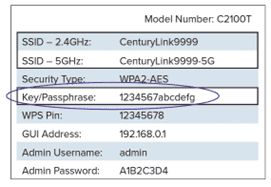Connecting is easy
Step 1: Choose your internet speed
On move-in day, or just before you move in, click the Shop Plans or Check Availability button to sign up for Quantum Fiber service.
Choose your internet speed and activation date.
* If you need help, click on the chat bubble in the bottom right corner.
Step 2: How to connect
- Set up your account: Once you’ve signed up for your service, follow the instructions found in your Welcome Email from Quantum Fiber to connect your devices.
- Connect your devices: After you've moved in, connect all of your devices to the WiFi by using the WiFi name (Network SSID) and password (key/passphrase) located on your utility panel or modem.
Tips:
- The SSID printed on the modem label is the Network Name that will appear on your device Network list.
- The key/passphrase on the modem label is the password you will enter to connect your device to the Network.
- Your modem (Network SSID) may show CenturyLink for the SSID. This will work for Quantum Fiber Instant Internet.
- You do not change your password or key/passphrase, even after ordering service.
- Some directions may reference centurylink.com/on; this equipment will work with Quantum Fiber.